Telegram DE Group List 40
-
Group
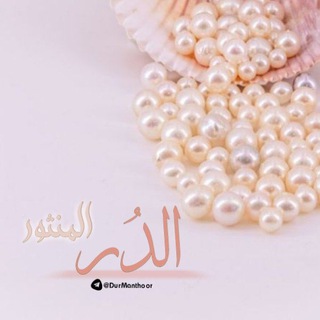 517 Members ()
517 Members () -
Group
-
Group

وته و چیرۆک
2,437 Members () -
Group

cryptowallet
1,194 Members () -
Group

@HomemVencedor
1,483 Members () -
Group

АСТВ.ру - новости Сахалина и Курил
62,848 Members () -
Group

رؤوس أقلام أدبية
19,792 Members () -
Channel

Safaa O. Alsubyani 🪄✨
1,028 Members () -
Group
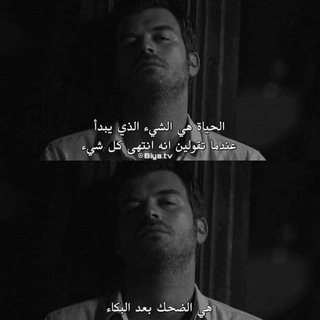
- هِتُرَشّـآتُ شّـبّـآبّـيّةُ ℡ ̇ ✨✨
1,868 Members () -
Channel

BACROT SQUAD OPEN MEMBER
356 Members () -
Channel

ـ ڪآڤ ᴗ̈ .
439 Members () -
Group

⚖️المكتبة القانونية اليمنية⚖️
2,804 Members () -
Channel

الـبخـتّ١.
2,261 Members () -
Group
-
Group

تعلم الانكليزية
21,025 Members () -
Group
-
Group

عهد الأصدقاء 🌷
3,443 Members () -
Group

ل___ صاحب الزمان. 🤍🕊
400 Members () -
Group
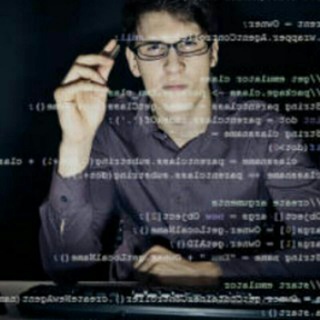
C plus plus ((c++))
541 Members () -
Group
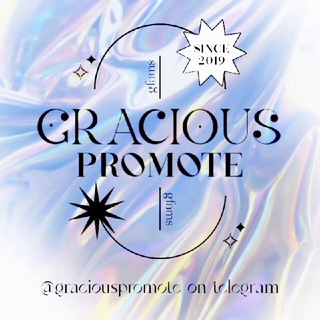
ᯤ ࣪ GRACIOUS PROMOTE
6,288 Members () -
Group

Excel Bank
7,707 Members () -
Channel

صحيفة المدينة
1,653 Members () -
Group

🎀مهره_بريــﮧ🎀
831 Members () -
Group

Ministry of chemistry 👩🏻🔬
2,362 Members () -
Group

『 کـپـشـن 』
70,746 Members () -
Channel

دراما كورية،مسلسلات كورية،افلام كورية،korean
5,608 Members () -
Group
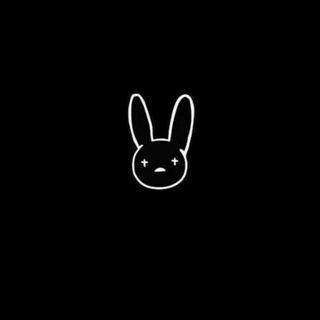
Anime Phrases | Цитаты из Аниме
513 Members () -
Group

💜مــــشــــكــــاة💜
1,295 Members () -
Channel

9 ነኛው ሺ (ዘጠነኛው ሺ )
8,867 Members () -
Group
-
Group

ایران موزیک
2,497 Members () -
Group

香港影像製作同業工會(公海)
561 Members () -
Group

New Motivation quotes hindi
4,426 Members () -
Group

فروشگاه بشیر
2,744 Members () -
Group

KUN AGÜERO FANS
600 Members () -
Group

العائلة الحسينية 🍃👪
400 Members () -
Channel

💰CRYPTO PI NEWS💰
5,101 Members () -
Channel

REACH YOUR PROMOTE
1,786 Members () -
Group

你問我答 Chem 2020+2
393 Members () -
Group
-
Group

پـــــروفــایــݪ دخترونه💕🍃
9,728 Members () -
Channel

مجموعة كتب مختبرات
2,557 Members () -
Group
-
Group

Фамиль Велиев
1,950 Members () -
Channel

𝐇 𝐀 𝐑 𝐘 𝐀 𝐏 𝐀 𝐓 𝐈 𝐇
515 Members () -
Group

روائع الأدب الساخر
8,061 Members () -
Group
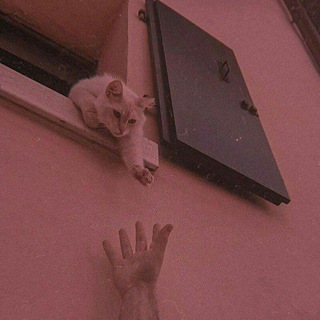
وفآء رجَےـلَ وٌٱكےـتُـفُـٱء ٱنٌثًئ🖤
757 Members () -
Group

الفيزياء للسادس علمي
21,766 Members () -
Channel
-
Channel

Серый Кот (Новости)
846 Members () -
Channel
-
Channel
-
Group

˼ نٌبـۣۛـضـۣۛـات❈؏ـشـۣۛــۣۛـٰق ˹
3,832 Members () -
Channel

قٰہٰٖوَٰمٰہٰٖ اٰكٰہٰٖتٰہٰٖوَٰبٰہٰٖرٰ👩🏻🦱🖤؛♥️،
932 Members () -
Group

السادس علمي و الادبي 23
485 Members () -
Channel

🔰 منتدى هجوم العمالقة 🔰
447 Members () -
Group

العلم الشرعي
9,050 Members () -
Group
-
Group
-
Group

🇵🇸 ُهمٌـ๛ـِات ❥ ؏ــاشقـــــﮩ❥
397 Members () -
Channel
-
Group

台南美食旅遊網
806 Members () -
Group

Cryptokorea
449 Members () -
Group

Facts Centre
9,847 Members () -
Group

Митрополит Амвросий
10,421 Members () -
Group

💃Fashion Junkie🕺
10,245 Members () -
Group

سابغات للرد على الشبهات
1,675 Members () -
Group

EMINEM 17+
2,817 Members () -
Group
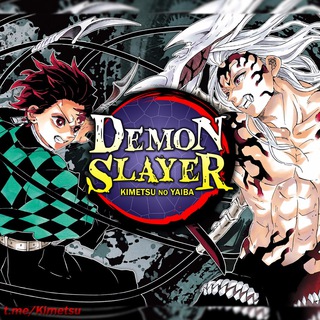
⛩ Kimetsu no Yaiba - Mangá
3,312 Members () -
Group
-
Channel

👑 #MCX 100%👑
905 Members () -
Group

Afrin Liberation Forces
2,741 Members () -
Group

HINDI JOKES
2,589 Members () -
Group
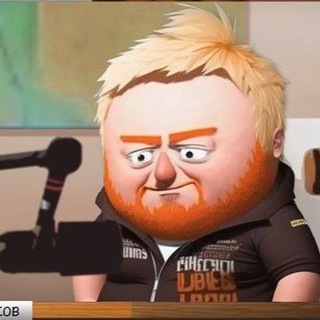
Z НеСоциальная Сеть (Тро Барбаросса)
105,447 Members () -
Group

زوامل عيسى الليث
137,979 Members () -
Group

سِوَاء.
3,719 Members () -
Group
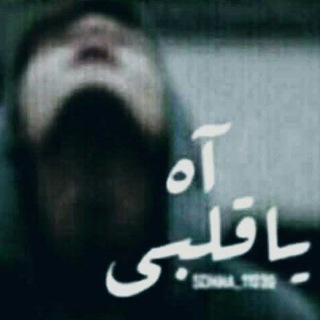
✨وّجًِّـّعّ ℡ ⇣✦℡قٍّٰلّْٰبٌِٰـّ ℡ᴖ̈.✨
319 Members () -
Group
-
Channel

M Z M. P R E M I U M. O U T L E T S
5,133 Members () -
Group
-
Group

🔥🔥feta promotion💫💫💫
4,608 Members () -
Group

GreenX - Green Energy Network
789 Members () -
Group

روابط مفيدة
8,776 Members () -
Channel
-
Group

🔱 Перший 🅿️R chat| УКРАЇНА
3,298 Members () -
Channel

دلع بنات 🌸
3,483 Members () -
Group

Telegram 抽奖活动导航 (Cn lottery)
22,319 Members () -
Group
-
Channel

9xᴍ ᴍᴏᴠɪᴇꜱ
767 Members () -
Group

All Pc Software™
31,796 Members () -
Group
-
Channel

زبج ذماري 😂مع وناسة صنعاني 😘
8,369 Members () -
Group

🎇 تَذْڪِـرَةُ العُــــلَمٰاءِ🎇
6,222 Members () -
Channel

خلفيات HD |🎵✔
1,057 Members () -
Group

˼فلآح المسردي˹↯♥️
26,663 Members () -
Group

Infokanal des Bundesministeriums für Gesundheit
161,073 Members () -
Group

من رحيق الكلام
734 Members () -
Group

قائمة طلاب الجوبة ومحبيهم
1,929 Members () -
Group

کانال اموزش های رایگان
1,128 Members () -
Channel

هزار داستان با مسعود بهنود
63,169 Members ()
TG DEUTSCHLAND Telegram Group
Popular | Latest | New
Telegram gives you an option where you can select who can see your last seen time. To configure this, go to “Settings”, “Privacy and Security” and then tap on “Last Seen & Online”. You can share it with everybody, or people in your contact list, or nobody, or add exceptions like “never share with” XYZ. Edit Sent Messages Telegram Messenger Tricks Set Reminders
Here you will get the option to share either your current location or your live location. Select the live location option and then select the time limit for which your location will be shared with the person. Now, all you need to do is hit that share button to share your live location. To schedule and send silent messages, users can simply type out their messages, but long tap on the send button instead of simply pressing it. This will show you the schedule and silent message options. Never Share With: Hide your profile photo from specific people. Telegram Night Mode Schedule
If you are a group admin and it’s getting hard for you to manage the group due to the sheer amount of messages, you can use utilize the slow mode feature. First and foremost, Telegram’s headline feature is privacy, and to ensure this it employs end-to-end encryption. This is what stops those outside a two-way conversation — be it a company, the government, hackers, or someone else — from seeing what has been sent. Like many communication apps, Telegram includes chatbots. Bots add useful functions both on their own and into your chats; they can do everything from checking the weather to playing games. Telegram Location Share
Read also: How to protect your privacy using Android To preview a chat, simply press and hold its profile picture in your chat list.
Warning: Undefined variable $t in /var/www/bootg/news.php on line 33
DE